Troubleshooting
Troubleshooting Guide
This guide will help you troubleshoot common issues you might encounter while using Massdriver. If you'd like to add more troubleshooting tips, feel free to contribute to the Massdriver Docs repo.
Provisioning Failed: error
When a bundle deployment fails, the first thing to do is to check the error message. You can do that by clicking View Error Details on the deployment drawer or clicking on the failed state of the bundle (examples below).
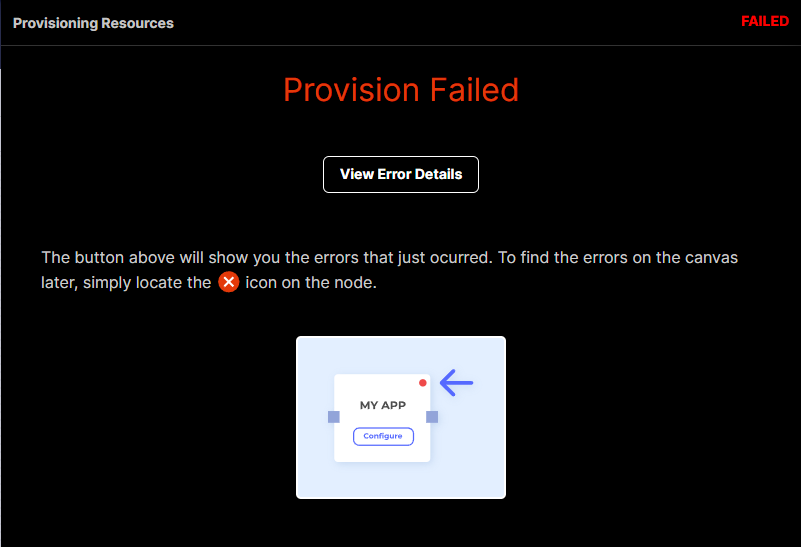
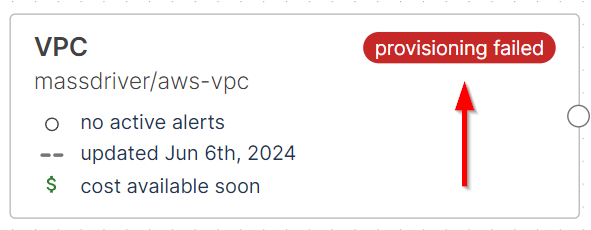
The error message will give you an indicator on what went wrong.
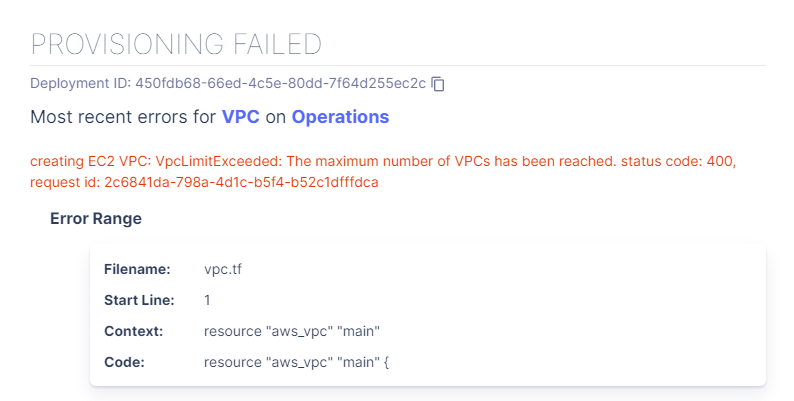
If you can't figure out the issue, please reach out to us on the community Slack channel.
Bundle alarm is triggerred
When a bundle alarm is triggered, that means that the threshold you set for the metric has been met. You can check the alarm details by clicking on your bundle and viewing either the Details tab or the Monitor tab.
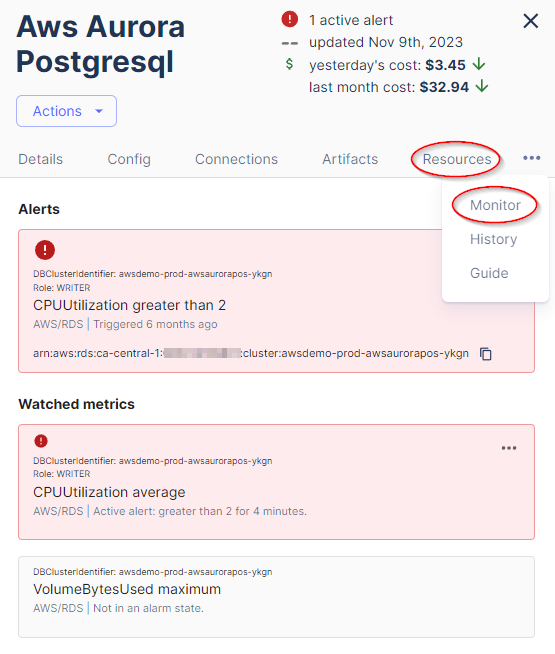
Save/Deploy buttons aren't working
There are a few reasons why the save/deploy buttons might not be working. Here are a few things to check:
- Reload browser as you might have been logged out
- Check if your environment has default credentials assigned
- Clear cache and cookies
- Review your
massdriver.yamlfile for any params that are required but do not exist (example below)
params:
required:
- foo
- bar
properties:
bar:
type: string
title: Bar
Provisioning Failed: Missing Configuration for Required Attribute
Details
Must set a configuration value for the permission attribute as the provider has marked it as required.Refer to the provider documentation or contact the provider developers for additional information about configurable attributes that are required.
Error Range
Filename: .terraform/modules/helm.application/massdriver-application/main.tf
Start Line: 63
Context: resource "mdxc_application_permission" "main"
Code: permission = each.value
This issue is related to Massdriver's MDXC provider failing to assign the declared permission to the application's identity.
Fix
- This error message could be referring to an outdated
massdriver-applicationmodule. To fix this, update the module ref insrc/main.tfof your application template to the newest SHA. Then, runmass bundle publishto publish your changes to Massdriver. Lastly, redeploy your application to apply the changes. - There could also be IAM policies declared in your
massdriver.yamlfile that the upstream bundle does not support or can't find. Be sure to review theenv/policiesblock in yourmassdriver.yamlcompared to thesrc/_artifacts.tffile in your upstream bundle for available policies.
Proper IAM policy application:
app:
policies:
- .connections.s3.data.security.iam.read
connections:
required:
- s3
properties:
s3:
$ref: massdriver/aws-s3-bucket
resource "massdriver_artifact" "bucket" {
field = "bucket"
provider_resource_id = aws_s3_bucket.main.arn
name = "AWS S3 Bucket: ${aws_s3_bucket.main.arn}"
artifact = jsonencode(
{
data = {
infrastructure = {
arn = aws_s3_bucket.main.arn
}
security = {
iam = {
read = {
policy_arn = aws_iam_policy.read.arn
}
write = {
policy_arn = aws_iam_policy.write.arn
}
}
}
}
specs = {
aws = {
region = var.bucket.region
}
}
}
)
}
Provisioning Failed window is blank
If you see a blank window where the provisioning failed message should be, it means that the deployment failed before the provisioning step. This is likely due to a misconfigured massdriver.yaml. Some things to check are:
- Lint your
massdriver.yamlfile to ensure there are no syntax errors usingmass bundle lint - Review your
massdriver.yamlfile for any missing param. Remember, any config in your IaC mapped to a variable must be defined in themassdriver.yamlfile as either aparamorconnection.
resource "random_pet" "foo" {
name = var.name
location = var.location.data.region
tag = var.tag
}
params:
required:
- name
- tag
properties:
name:
type: string
title: Name
tag:
type: string
title: Tag
connections:
required:
- location
properties:
location:
$ref: massdriver/location
There are upstream resources dependent on the resource you are trying to delete
If you are trying to delete a resource that has upstream resources dependent on it, you will see an error message like the one below:
There are upstream resources dependent on the resource in environment. Before decommissioning this, you'll need to disconnect or decommission all connected upstream packages.
What this means is that the bundle you're trying to decommission has other bundles that depend on it. To decommission the bundle, you will need to decommission the dependent bundles first. You can do this by going to the dependent bundles and decommissioning them (Actions -> Decommission). Once all dependent bundles are decommissioned, you can decommission the original bundle.
Provisioning Failed: data.terraform.deletion_violations
If you see data.terraform.deletion_violations in the provisioning failed message, it means that the change you are deploying will delete a resource that is listed in the validations.json file of the bundle. This file is used to prevent the accidental deletion of resources that are critical to the bundle's operation based on a change to the bundle's configuration.
For example:
In IaC, if you change the name of a resource, Terraform will destroy the existing resource and create a new one with the new name. If the resource is critical to the bundle's operation, the deployment will fail because the resource is listed in the validations.json file.