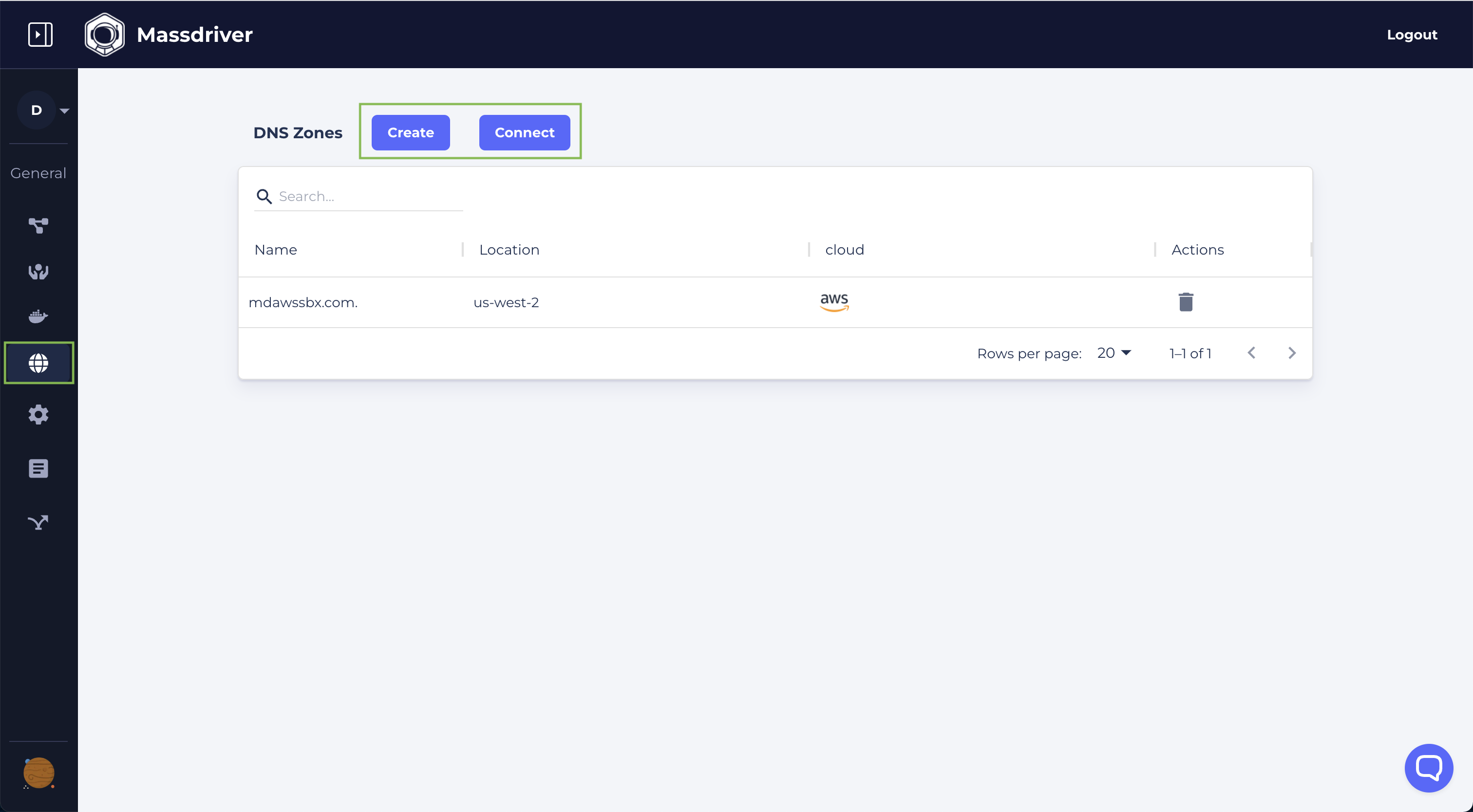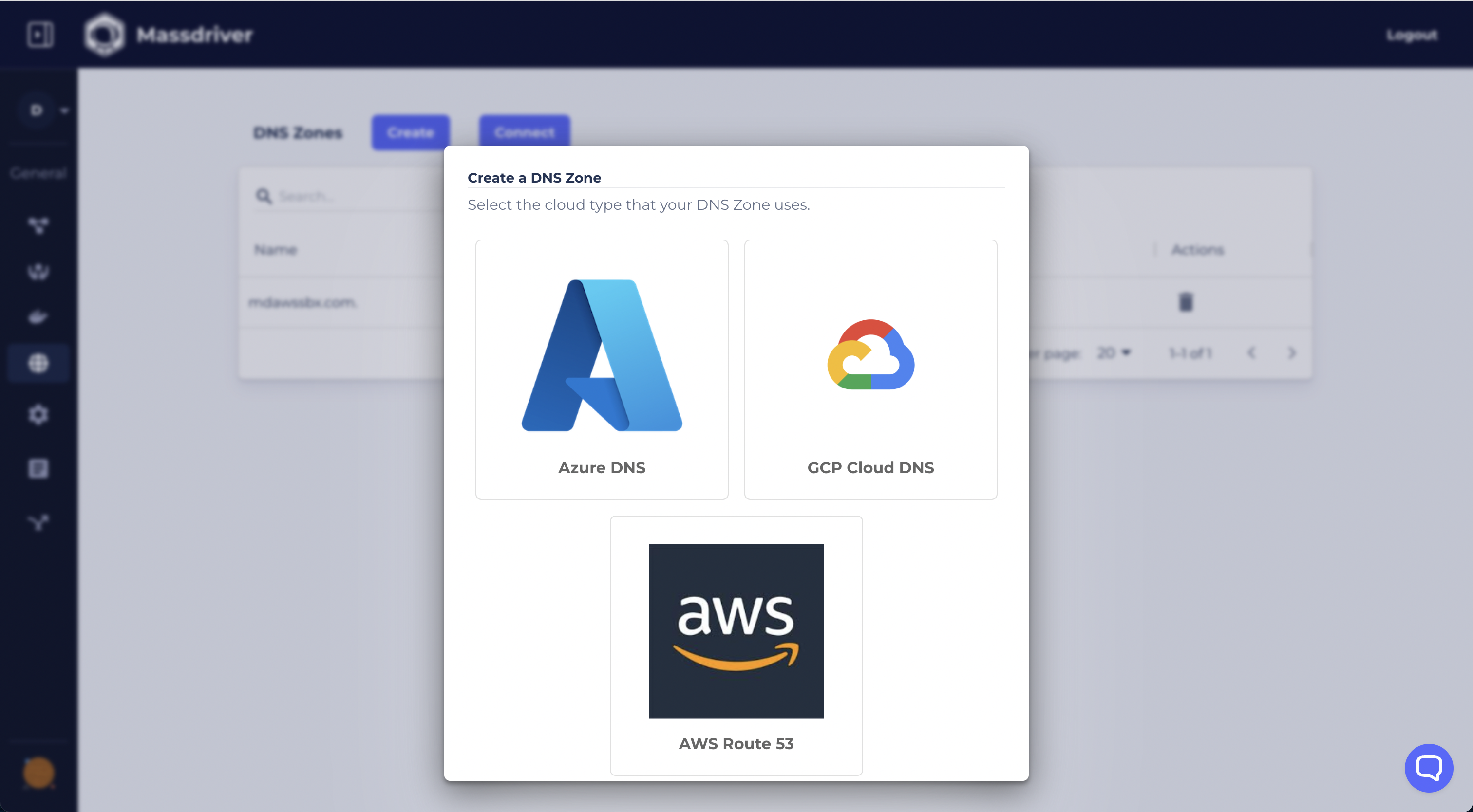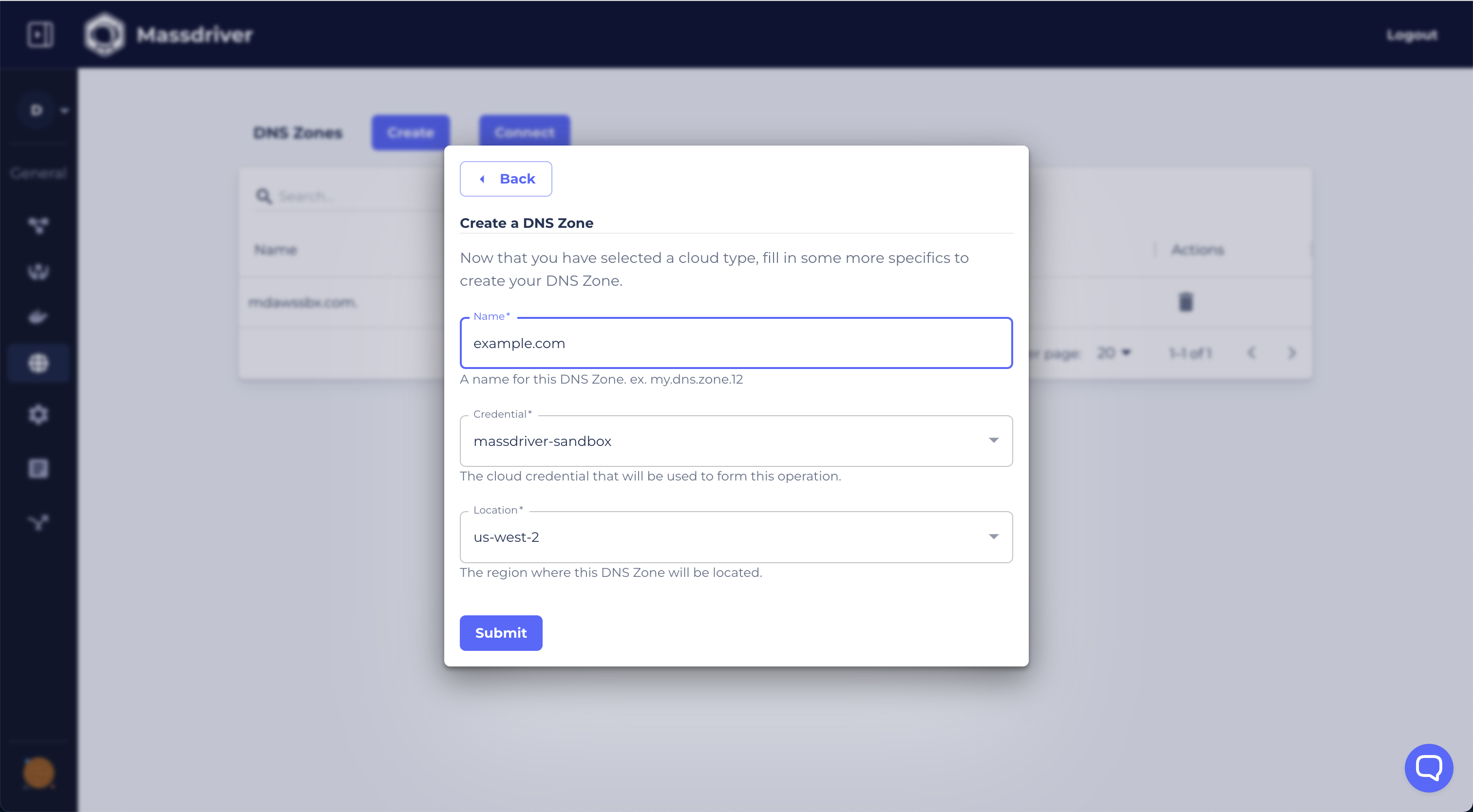DNS Zones
DNS Zones can be created in or imported from AWS, Azure, and GCP. Connecting a DNS Zone in Massdriver allows our DNS Widget to create a rich dropdown for selecting zones, and can be used by Kubernetes clusters, serverless applications, and managed databases to automatically register DNS domains and TLS Certificates (using Let's Encrypt).
To create a DNS Zone or connect an existing zone:
- Visit the DNS Zones' page
- Click 'Create' to create a new zone or 'Connect' to connect to an existing zone.
- Select the cloud the zone will be managed by.
- Set the zone name and pick the credential and location for provisioning.