Import Template from Library
Massdriver Template Library
Running production-grade infrastructure in the cloud has never been easier with the Massdriver Template Library. The library is a collection of professionally curated infrastructure-as-code (IaC) templates that are designed to help you get started quickly with your cloud infrastructure. The templates are designed to be modular and can be easily customized to fit your specific needs.
This guide will walk you through how to import a template from the Massdriver Template Library.
Prerequisites
- A Massdriver account
Org Adminrole of a Massdriver organization
Import a template
Step 1: Find a template
Browse the Massdriver Template Library and find a template that you would like to import.
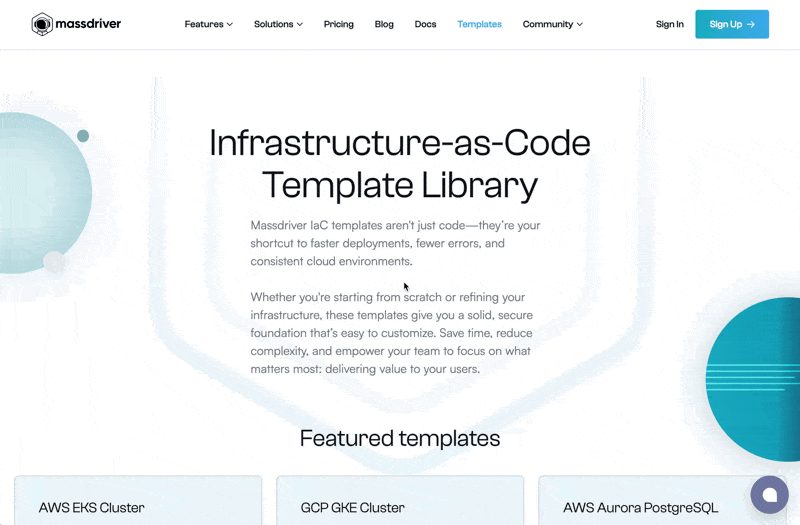
Prior to adding the template to your organization, you can review the template details, including the description and available variables.
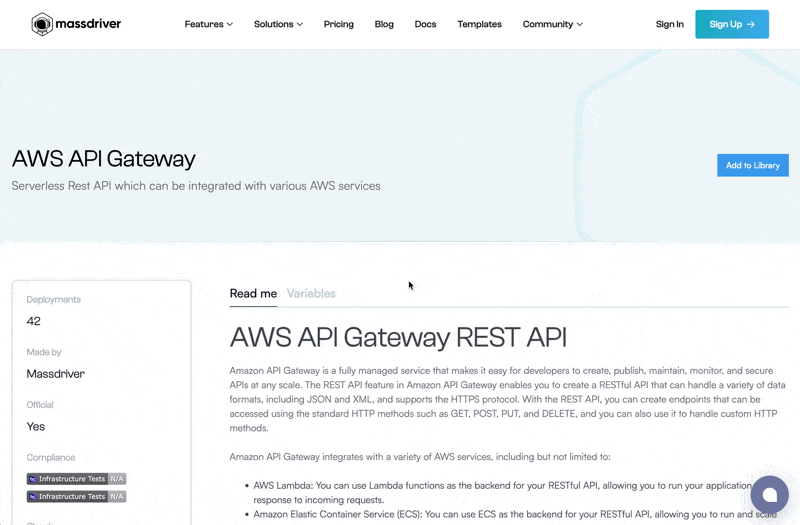
Step 2: Import a template
When you're ready, click Add to Library to add the template to your organization. Then, select the organization you would like to import the template to.
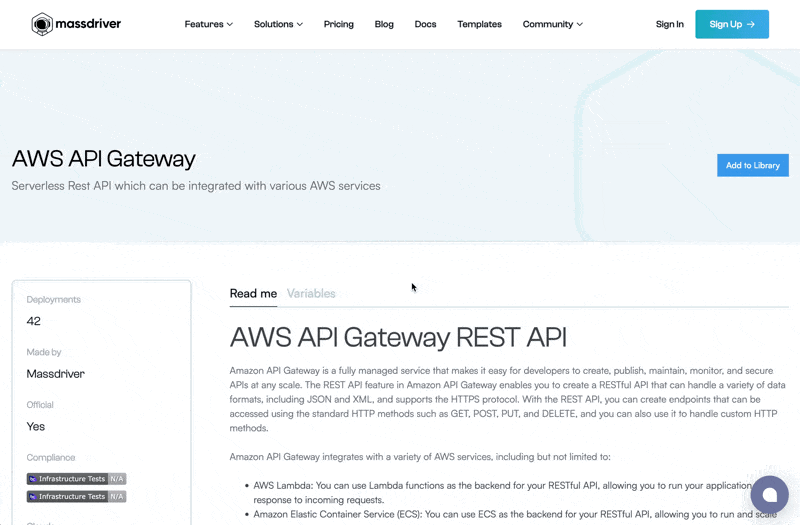
Deploy a template
Step 1: Customize the template
You can download and customize your template before deploying it. Click on Download bundle src button from the Bundle Catalog. This will download a zip file containing the template source code.
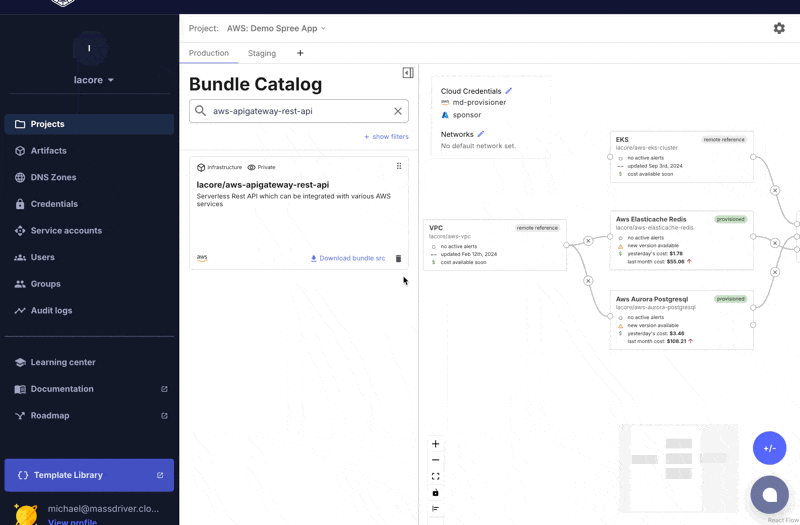
Step 2: Deploy the template
Once you have customized the template to your liking, you can deploy it to your cloud provider. Open the Bundle Catalog and drag your bundle out onto the canvas.
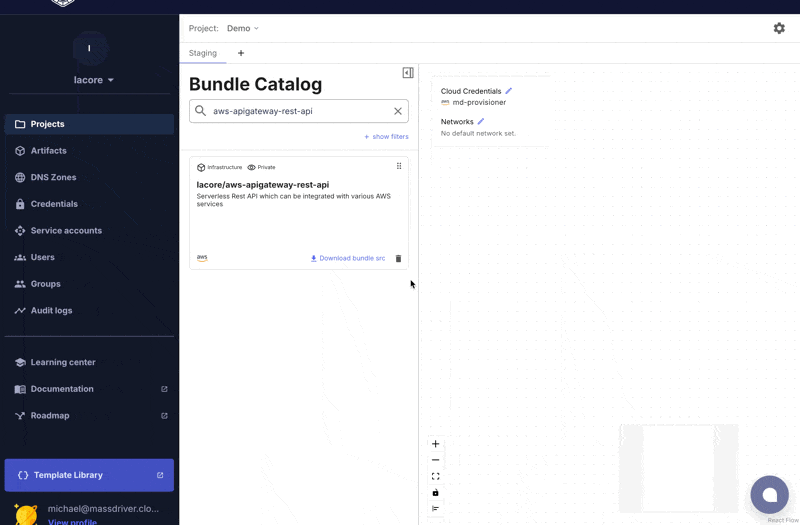
Once you've configured the template, click Deploy to deploy the template to your cloud provider.
Next steps
Store your custom template in source control
After you have customized and deployed your template, it is a good practice to store your template in source control (e.g. GitHub, Azure Repos, etc.). This will allow you to track changes to your template over time and collaborate with others.
Integrate CI/CD
You can integrate CD pipelines with your source control to automatically publish changes to your infrastructure. This will help you maintain a consistent and reliable infrastructure.
Check out our GitHub Actions or Azure DevOps Pipelines guides to learn more about setting up CI/CD pipelines.